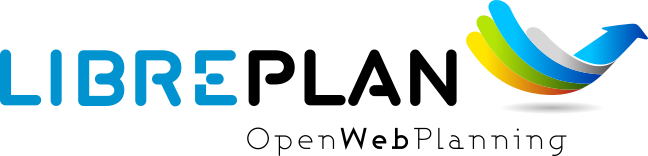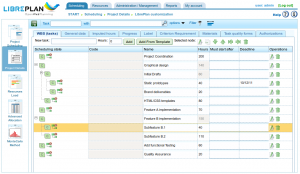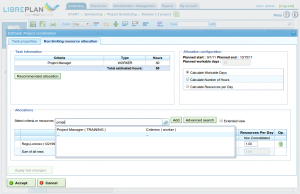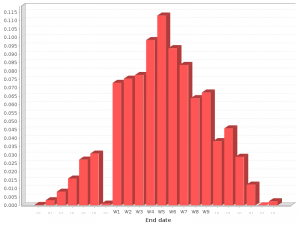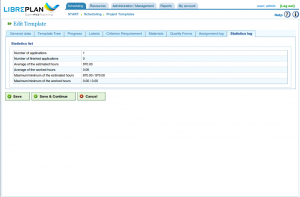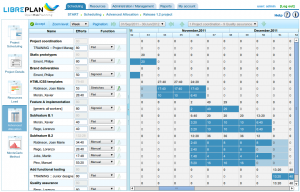|
Define activities and estimate work |
With LibrePlan you identify the tasks which make up a project and estimate the hours needed to accomplish them. You do it by creating hierarchical structures (WBS) with containers and leafs in a graphical and powerful way.
 |
Configure project Gantt |
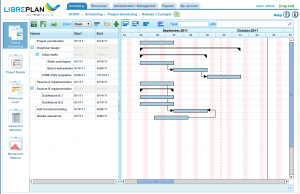
LibrePlan gives you the flexibility to choose the level of the WBS tree at which you create Gantt tasks. You can do a coarse or fine grained planning.
Once created the planning tasks you are provided with an interactive interfaceto create the Gantt chart. You have a wide and rich set of tools to use in them:
- Several dependency types between tasks: START-START, END-START and END-END types.
- Forward and backwards allocation model.
- Task positioning constraints: AS-SOON-AS-POSSIBLE, AS-LATE-AS-POSSIBLE, NOT-SOONER-THAN, NOT-LATER-THAN.
- Milestones
 |
Allocate resources |
Two allocation models are provided:
- Specific allocations. You choose the concrete resources
- Generic allocations. You just select the conditions (criteria) that resources have to satisfy and the planning engine allocates the less loaded ones that satisfy the conditions required.
Besides, you are aided with three easy and powerful allocation strategies:
- Ask LibrePlan to calculate workable days
- Ask LibrePlan to calculate the number of hours to devote
- Ask LibrePlan to calculate the number of resources per day needed
 |
Monte Carlo simulation |
In real world things are not many times as perfect as in theory because there are variables imposible to know in advance. This is why statistic simulations can be very useful for you.
LibrePlan helps you in this field providing a Monte Carlo simulation which estimates the probability density function of the project duration using thePERT optimistic, most likely and pessimistic times of the tasks belonging to the critical path.
 |
Use templates to reuse activities |
LibrePlan allows you to create the project WBS starting from zero or by applyingproject templates. They are building blocks for the repeatable parts of your business.
They provide you two main advantages:
- They save you time on creating projects.
- You as project manager can improve your estimations for future projects by querying the statistic results of template applications.
 |
Advanced allocation |
LibrePlan has a powerful screen to fine-tune task allocations. You can modify them manually or by using special allocation functions:
- Manual allocations. You can specify at several zoom levels the amount of hours to allocate at date period cells between the start and end of tasks.
- Mathematical allocation functions. You can use functions like S-Curve or functions based on interpolation points.